A Beginners Guide To The Dark Net & Protecting Yourself When Using It
You already know about the surface web, it is the home of websites like Amazon, Google, and YouTube, but have you ever been to the dark web?
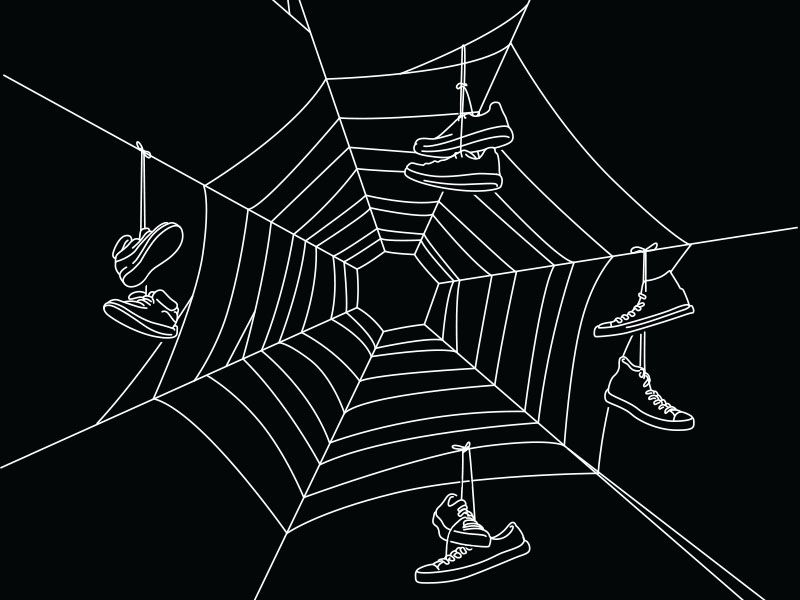
The Dark Web is a place where black hat hackers start up businesses and sell merchandise, illegal items that include drug paraphernalia, guns, illegal services and child pornography. You already know about the surface web, it is the home of websites like Amazon, Google and YouTube, but have you ever been to the dark web?
The surface web is the part of the internet anyone can access by just typing an address or search term into the browser but they’re the smallest part of the internet.
Some people wouldn't recommend going on the dark web but this article will show you how to access it and the best recommendation is to use a really good VPN.
Use An Anonymous Browsing Tool
The first thing you need to access the dark web would be something like the Tor Browser, Sub-graph OS, Waterfox, Invisible Internet Project, or Tails. I'd recommend Tor Browser because of its built in security and Proxy connection, Tor Browser is like Firefox (web browser) but it runs traffic through the TOR network so you cannot be tracked as easily as if you were on a browser like Chrome or Internet Explorer. Tor browser also has a feature to reset the entire browser to delete all logs and traces of activity. Resetting tor browser every 5-10 minutes is extreme, but advisable if you feel that you do not have good security in place on your machine.
Get A Good VPN
You'd need a VPN (Virtual Private Network) which hides/masks the connection that you are actually on. This will spoof your location and depending on the VPN you use will have different encryption and or security on it. I would research some VPN's to know better on what is best for you and your use of it, Secjuice covered it here.
Set Up A Virtual Machine
Next I would use a VM (Virtual Machine) Use Kali Linux, Linux, or Backtrack 5 and have a VPN on your local OS and another VPN on your VM, but if your connection is too slow you can lose the local OS VPN, it just sacrifices a little OPSEC.
While using Tor Browser make sure to minimize your tab size as much as you can stand or you may be fingerprinted by the size of the tab. The chance is low, but the chance exists and there is no point giving others any data point that connects to you, use this service to see if you are protected by fingerprinting.
Proxies are used when you need to surf the internet as anonymously as you can. This doesn't HAVE to be used on the Dark Web nor does a VPN. Recommended use of proxies on Tor would be to download a proxy chain software which allows you to switch through multiple proxies every second(s) to ensure no one will be tracing you for more than a minute.
Consider using a burner PC, a computer/laptop that you use for the dark net and that you can dispose of to remove any sort of trace to you if needed. If somebody infects your burner with a remote access trojan and you are compromised you just throw it away. Never download anything from the Dark Web is my advice.

