How To Avoid A Full SQL Server Transaction Log
Your SQL Transaction Log is a file. That file contains records, as the name would suggest, of all SQL transactions that are made.
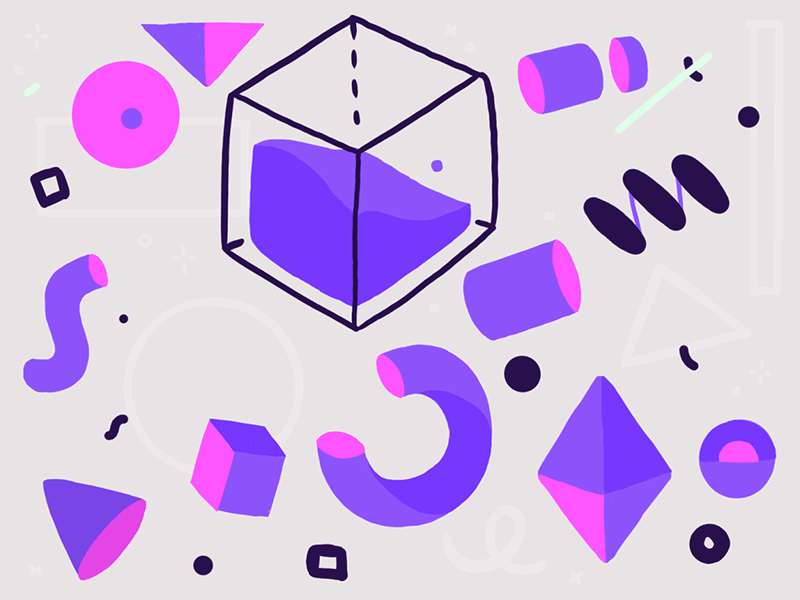
What is the SQL Transaction Log?
Your SQL Transaction Log is a file. That file contains records, as the name would suggest, of all SQL transactions that are made. In essence, this file is vital in any disaster recovery scenario, as your database can be rediscovered through any activity that occurs, and is thus recorded, in the SQL server transaction log. It is therefore vital that the log remains uncorrupted, and is never full. In the case of the latter, we will look at what should be done if you run out of space.
Why does the SQL Server Transaction Log need clearing?
In the case of any SQL Server activity, the SQL Transaction Log starts to grow in size due to keeping a record of this activity. Once is becomes full, any additional activity cannot be recorded, meaning that this activity can never be recovered in the case that it needs to be. The result is a requirement to regularly administer your Transaction Log, by either truncating it, or clearing it.
As the word ‘truncating’ suggests, this action reduces the size of the og by deleting any virtual files that are inactive. The result is that space is freed, akin to freeing up space on your hard drive to save additional files. The danger is that, without any intervention here, your SQL Server Transaction Log eventually uses all space that is allocated to it, so some manual activity is required to solve this problem.
How do I truncate the SQL Server Transaction Log?
First, start by backing up the log before trying anything suggested here! You can access more information here, focusing on Transaction Log backups, Transaction Log backup, and restore.
The second step is to truncate those inactive transactions. In this way, the log can continue to grow with relevant activities.
Here's the manual method to truncate the log files yourself. Again, make sure you've successfully backed up the Transaction Log before attempting this.
If you've made your backup, you can use the following command to truncate:
DBCC SHRINKFILE Transact-SQL
These will effectively shrink the part of the Transaction Log that is inactive,” recommends Sara Schwarz, a tech blogger at Assignment Writing Service and Academized.
There is also a method for preventing the files within the Transaction Log from growing unexpectedly, which would cause them to use up more space of course. There are a few manual interventions which you could use, such as setting up the file initially at a large vale, which would therefore negate the need for the files to increase in size themselves as they grow. You can also set up a configuration that uses memory units rather than percentage for expansion of the Transaction Log files. You could determine what the best way to proceed is after you have considered what memory size is optimum.
Another option here is to the alter the recovery model that you use in the case of disaster. There are different recovery models available, such as simple, full, and bulk-logged recovery models.
“The simple method will recover everything up to and including your last backup, whereas the full and bulk-logged models are able to recover everything up to the point that the disaster occurred,” advises Kirk Wiseman, an SQL writer at OXEssays and Assignment Help.
In different SQL Server versions, different recovery models are set by default. For example, SQL Server 2000 and 2005 both use the full recovery model. However, if this is the version you have, please note that regular backups are required, otherwise the Transaction Log will grow to a size that fills all the available space, restricting your ability to perform any modifications on the SQL Server database. It is possible to change your selected recovery model too, so default is not used.
Tech consultant Aimee Laurence consults on SQL and writes tech posts. She is an editor at Essay Writing Service and Boomessays.com, and a regular contributor to Essayroo.com academic service.
The cool animated gif used in this post is by BINH.
