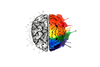How To Access and/or Memorialize Online Accounts When Someone Dies
What you need to know about online account access for someone who has died.

If your loved one did not write their passwords and accounts down on paper anywhere, there are some often lengthy and complex processes to go through in order to get access to their account and/or request memorialization or deletion.
Ever since my parents passed away, which unexpectedly forced me to go through the process personally, I'm always grateful when everyday folks reach out for help when someone they love has passed. I get a lot of satisfaction from helping guide others on how to go about accessing, handling, and memorializing their loved one's online accounts.
The steps involved in achieving these goals are not as straightforward as they might be. Some major companies don't even have formal policies and procedures, which can make these required actiities more confusing than they need to be, especially during a time when we're grieving a loss.
I use a cool book called "I'm Dead, Now What?" and recommend it to clients who are keen on taking pro-active steps to make sure their next-of-kin don't have to sleuth through the ins and outs of it all after they've passed. Once completed, it can be safely stored in a safe deposit box or built-in safe in the home for when it's needed.
Dying isn't easy for anyone involved. This is why I've made time to build the list of useful information and tips below. It's a good starting point for anyone in the midst of dealing with such challenging times. I hope it can be helpful to someone when they might need it.
Social Media Services
Facebook has policies for handing accounts that belong to people who have passed away.
Memorialized Status vs. Deletion
You can request account memorialization for a loved one who has passed or has become medically incapacitated. Or you can request the account be permanently deleted.
"Memorializing" essentially means moving the account into a new status that helps protect it from being tampered with and improves its overall privacy. For example, accounts moved into this status:
- Cannot be logged into
- Cannot accept new friend requests
- Can accepts posts from previously accepted friends: thoughts, memories, and images from trusted friends can be posted on a deceased person's page
- Can receive private messages
- Can retain all the photos, posts, and content the deceased already shared
- Can retain it's visibility settings to the audience it previously trusted
- No longer appear in People You May Know and other algorithm-powered suggestions
- Will have the word Remembering next to the person's name on their profile.
Being Pro-Active
Facebook also offers pro-active measures, such as Delete After Death and Legacy Contact.
Delete After Death
To request that your account be deleted upon your death:
- Open your account Settings.
- Click Memorialization Settings.
- Scroll down, click Request that your account be deleted after you pass away and click Delete After Death.
Legacy Contact
A legacy contact is someone you choose to look after your account if it's memorialized. If you add a legacy contact, that person will be able to make decisions about your account once it is memorialized.
Your legacy contact can:
- Write a pinned post for your profile (example: to share a final message on your behalf or provide information about a memorial service).
- Update your profile picture and cover photo.
- Request the removal of your account.
- Download a copy of what you've shared on Facebook, if you have this feature turned on.We may add more capabilities for legacy contacts in the future.Your legacy contact can't:
- Log into your account.
- Read your messages.
- Remove any of your friends or make new friend requests.Learn more about memorialization and how to add a legacy contact to your account.If you're a legacy contact, learn how to manage a memorialized profile.Note: You must be 18 or older to select a legacy contact.
Answers to common questions:
What happens to my Facebook account when I pass away? https://www.facebook.com/help/103897939701143
How do I report a deceased person? https://www.facebook.com/help/150486848354038
How do I choose to add, edit, or remove a legacy contact? https://www.facebook.com/help/991335594313139
How do I request removal of a deceased family member's Facebook account? https://www.facebook.com/help/1518259735093203
Instragram is owned by Facebook and have the same policies and procedures, start here --> https://help.instagram.com/264154560391256
Twitter has formal policies and procedures for such things, too, and is arguably the easiest of all to work with.
They don't currently have a policy for memorialization (it's coming soon), but in the event of the death or incapacitation of a Twitter user, they will work with a person authorized to act on the behalf of the user to have an account deactivated. After you submit a request starting here (https://help.twitter.com/forms/privacy), they will send a confirmation email with further instructions.
There aren't any clear policies, practices, or procedures posted by these folks. However, reporting a deceased user is pretty straightforward. They have a form (follow the link below) that asks for the following info:
- The member's name
- The URL to their LinkedIn profile
- Your relationship to them
- Member's email address
- Date they passed away
- Link to obituary
- A box for any additional comments
- Ability to upload an attachment (presumably a death certificate, where appropriate)
Link --> https://www.linkedin.com/help/linkedin/ask/TS-RDMLP?lang=en
Accessing a deceased person’s account
In rare cases Google may be able to provide the account content to an authorized representative of the deceased. Any decision to provide the contents of a deceased user’s account is made only after a lengthy process and careful review.
Filing the required documentation does not guarantee that they will assist you. If you're the authorized representative of a deceased user and wish to proceed with an application to obtain the contents of a deceased user’s account, please carefully review the following information regarding their two stage process:
Google requires the following information to begin the process:
- Your full name
- Your physical mailing address
- Your email address
- A photocopy of your government-issued ID or driver’s license
- The Gmail address or Google username (which is typically an email address) of the deceased user
- The death certificate of the deceased user. If the document isn't in English, they'll ask that you provide a certified English translation prepared by a competent translator. It will also need to be notarized.
- The following information from an email correspondence that you have received at your email address, from the email address associated with the Google account in question:
- The full header from the email message. See instructions on how to find headers in Gmail and other webmail email providers. Copy everything from ‘Delivered-To:’ through the ‘References:’ line.
- The entire content of the message.
Mail or fax this information to:Google Inc.Gmail User Support – Decedents’ Accountsc/o Google Custodian of Records1600 Amphitheatre ParkwayMountain View, CA 94043Fax: 650-644-0358
Upon receipt of all this information, Google will review your request and notify you by email as to whether or not they'll move to the next step of the process. If they're able to move forward, they'll send further instructions.
The next steps are more involved. It involves obtaining an order from a U.S. court, for example. If they determine that they cannot provide details of the account you have requested, they won't share further details about the account or discuss their decision. Google may also change what's required from time to time, too.
Link --> https://support.google.com/accounts/troubleshooter/6357590
Microsoft
In short: seek legal guidance
Microsoft must first be formally served with a valid subpoena or court order to consider whether it is able to lawfully release a deceased or incapacitated user’s information regarding a personal email account (this includes email accounts with addresses that end in Outlook.com, Live.com, Hotmail.com, and MSN.com), OneDrive storage, or any other aspect of their Microsoft account. Microsoft will only respond to non-criminal subpoenas and court orders served on Microsoft’s registered agent in the requesting party’s state or region and is unable to respond to faxed or emailed requests for such matters.
Any decision to provide the contents of a personal email or cloud storage account will be made only after careful review and consideration of applicable laws. Please understand that Microsoft may be unable to provide the account content, and sending a request or providing a subpoena or court order does not guarantee that we will be able to assist you.
Yahoo
At the time of registration, all account holders agree to the Yahoo! Terms of Service (TOS), which sets up some rules on access.
To request to begin the process of accessing a deceased account, Yahoo! requests the following info to begin:
- A letter containing your request and stating the Yahoo! ID of the deceased
- A copy of a document appointing the requesting party as the personal representative or executor of the estate of the deceased; and
- A copy of the death certificate of the Yahoo! account holder
This information may be sent to the Legal Department at
email: [email protected]
fax: (408) 349-7941
snail mail: 701 First AvenueSunnyvale, CA, 94089-0703 USA
Link --> https://help.yahoo.com/kb/sln2021.html
Mobile Carriers (U.S.)
AT&T
You'll need to provide some information in order to initiate a request:
- You’ll need to provide the account holder’s Social Security number and/or the password on the account.
- Early termination and/or Transfer of Billing Responsibility fees won’t be charged.
- The balance on the account is the responsibility of the estate (according to them).
- The account cannot remain active under the name and Social Security number of the deceased person (with the exception of customers residing in Oklahoma). A Transfer of Billing Responsibility is required to retain the mobile number with AT&T service.
Link --> https://www.att.com/esupport/article.html#!/my-account/KM1113355
Sprint
They require the following information to initiate the process:
- Your loved one's name.
- Their cell phone number.
- Last four digits of their Social Security number.
- The date they passed away.
- Documentation of business registration to confirm ownership if co-owner passed away.
This should be all the information they need. If not, they’ll contact you.
The fastest way to start the process is emailing them at [email protected]
Other contact methods are:
- Calling 1-866-412-8519 or
- Faxing 1-866-766-2491 or
- Mailing information to: Sprint Attn: Credit Compliance P.O. Box 7951 Shawnee Mission, KS 66207
T-Mobile
For the quickest resolution, it's best to have some information on hand before calling:
- Name of the deceased person on the account
- Their mobile phone number
- Date of death
- Last four digits of the deceased customer's Social Security number
Steps for authorized and non-authorized users
Include a copy of one of the following forms of documentation with your request:
- Copy of death certificate
- Electronic link to memorial website
- Obituary electronic or paper (Authorized users only)
- Copy of memorial (Authorized users only)
- Attorney / legal estate documents
- Other reasonable documentation
Call T-Mobile Customer Service at 1-877-746-0909 (or dial 611 from a T-Mobile phone). TTY service is also available for hearing and sight impairment by calling 1-877-296-1018.
Link --> https://support.t-mobile.com/docs/DOC-10437
Verizon
Verizon is elusive about this and does not post a formal policy or procedure online.
To cancel wireless services contact their customer support: 800-922-0204
To cancel other services: 800-837-4966.
Link --> https://www.verizonwireless.com/support/transfer-your-service-faqs/
Summary
If you’re looking for information about a site or service that isn’t listed here, I recommend using the Net, such as using a service (such as a mobile carrier) site's search feature for 'death' or 'deceased' for related information.
In most cases, you'll need at least a death certificate for proof, so it makes sense to have a physical copy on hand if you prefer to use fax or snail mail and/or an electronic copy of it if you plan to use email.
If you're reading this due to loss of a loved one, you have my most sincere condolences. May you take comfort in the pain of your loss. If this information has been useful to you, please share with others.