Kali Linux vs Parrot - Whats Different?
In this article Rohan Chavan tells us the ten reasons why he prefers Parrot and gives us the key differences between Kali Linux and Parrot Sec.

If you are a hacker, pentester, bug bounty hunter, security researcher, then its likely that you must have already heard about linux distros which are suited for your kind of workflow.
Today there are a wide range of Linux distros which were made with these use cases in mind, it all started with distros like backbox and blackarch.
But then along came Kali and it changed the game.
Kali Linux is the number one distro used by the community, even Mr.Robot is shown using it on television. Kali has lots of great tools as part of its distro and a vibrant community. Its like the perfect sword in the hands of an ultimate warrior.
I have been using Kali for years and indeeed it was my favourite distro until I got my Hands on Parrot Sec, which I have been loving ever since. It has everything which Kali lacks or which are hard to implement on Kali.
Whatever you read below is my opinion. Both have their own pros and cons, hacking is nothing about tools, its all about skills!
10 Reasons why I prefer Parrot
The Appearance
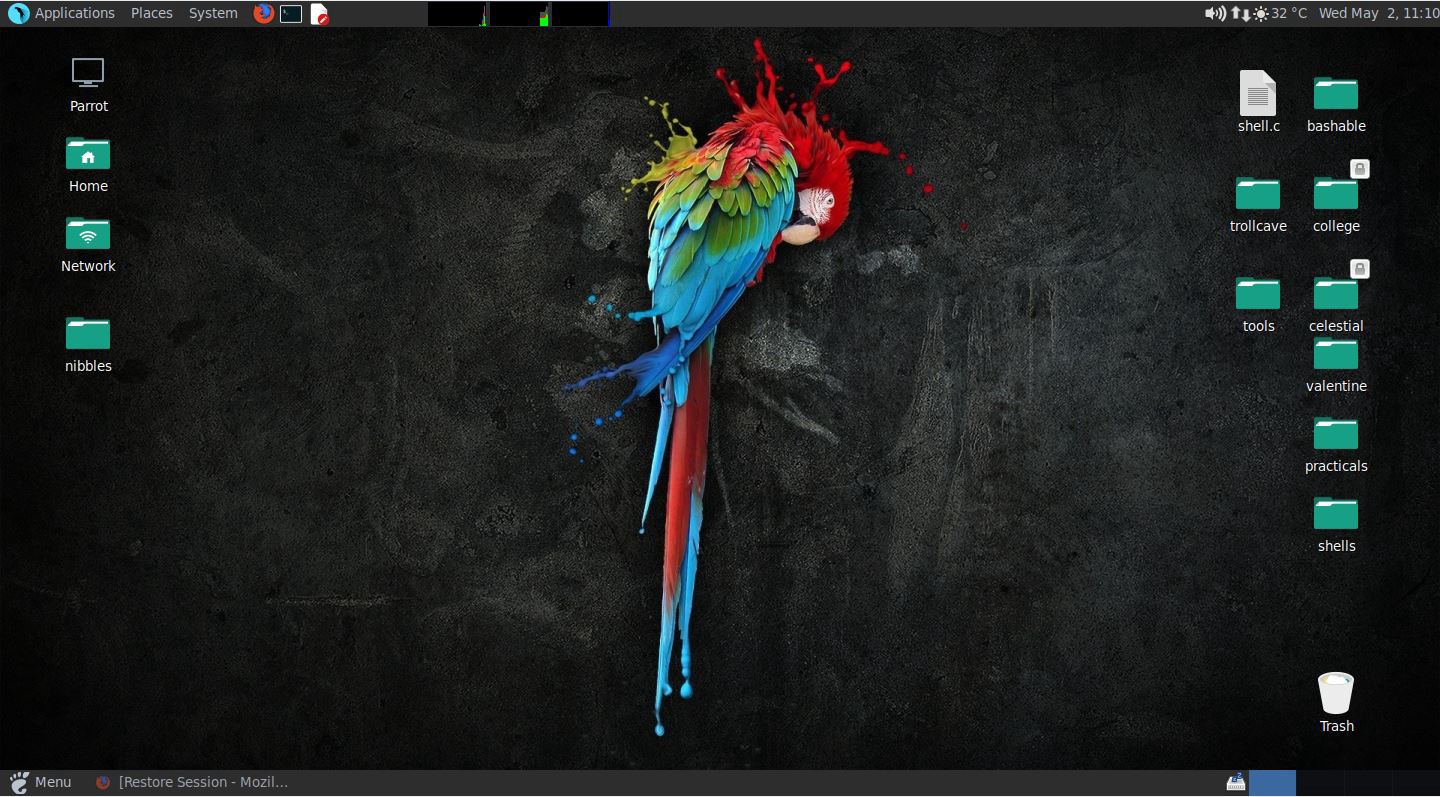
Beautiful isnt it ?
AWWWESOME!!!! was my reaction when I first saw it. You can define it as a bad4$s girl, one with a cute little smile which any guy would fall for.
If you see carefully, there are two panes,one at the top and one at the bottom, idk what its called particularly but lets call them an upper pane and bottom pane for this writeup.
Upperpane:- In the upperpane at the left side you have Applications, Places, System which is much like Kali itself, in the center you can see some cool graphs there its system manager (will jump to it later). At the right hand side we have Network, temperature and so on.
Bottompane:- In the bottom pane you have Menu in the left and workspace manager in the right.Although the appearance choice is personal but,you cant disagree to the fact that its better than kali.
Additional Tools
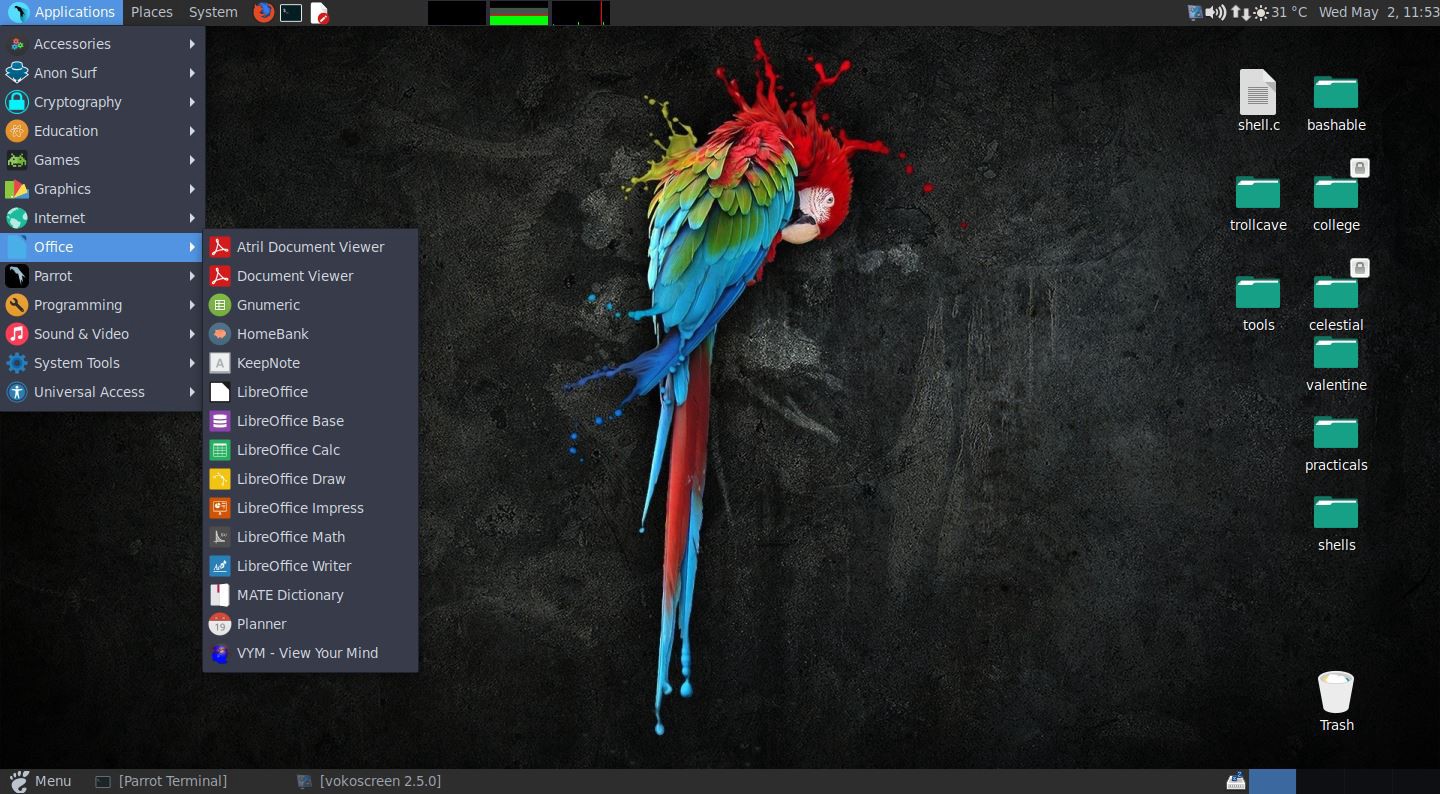
Dirbuster will take time ..!! Lets play chess until it finishes.
So there arent a lot of things which you can do in kali apart from hack, forget games and work applications. You can install them, but its a pain.
But in parrot there are lots of additional applications that you can use, it has libre office by default, it has games (chess only), a planner, VYM, etc.
All of these are very handy. Parrot was made not just as a hackers distro, but it was build as a distro which anyone could use for regular work use.
Anon Surf
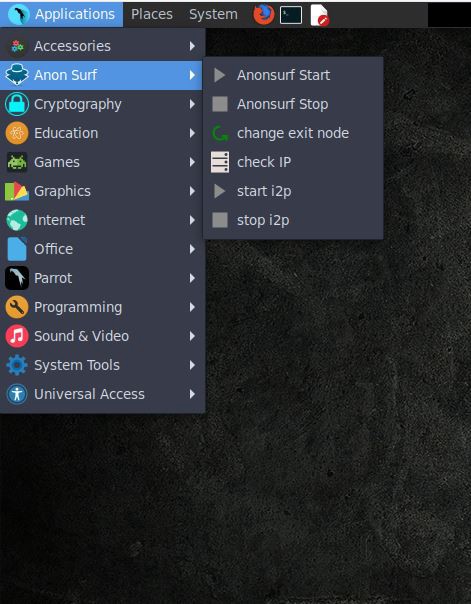
You must have heard the line, every hacker changes his night at midnight.
I don't want to go too much into it, but parrot has Anonsurf preinstalled and configured, so if you are doing something stealthy and want to be anonymous, you can cloak yourselv with just one click.
— — — — — C00L, isnt it ? — — — — —
Workspaces

workSpace manager is a very handful thing which comes in parrot,you can code on one screen,do something else on other, or play chess on the third screen. Its one thing which was present in the previous versions of kali ,and I think it must be added again.It helps to manage things.
Cryprography

Now, I havent been using this lately, but it helps to create encrypted folders easily which is a good thing. Hackers usually deal with things which they should hide and this would save a lot of time.
Programming Environment
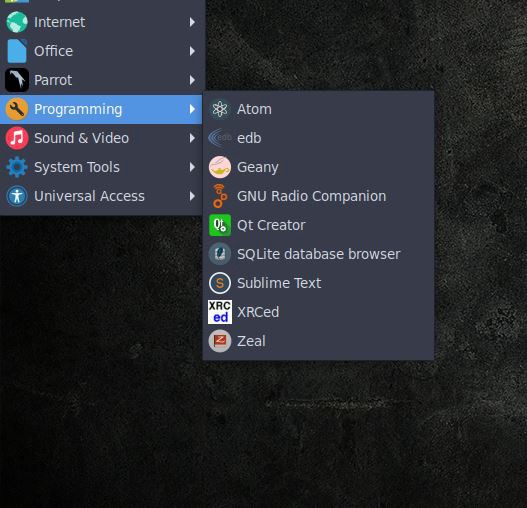
Parrot comes with a Bunch of text editor and IDEs as you can see (sublime doesnt come preinstalled) , It uses pluma as default text editor which is a lot better then Gedit. Another cool feature for programmers is that if you right click and then click on new document, it actually has sub directory for programmming,web,etc, from where you can directly make an intended file, it itself writes the syntax, or imports some important class for you.
System Manager
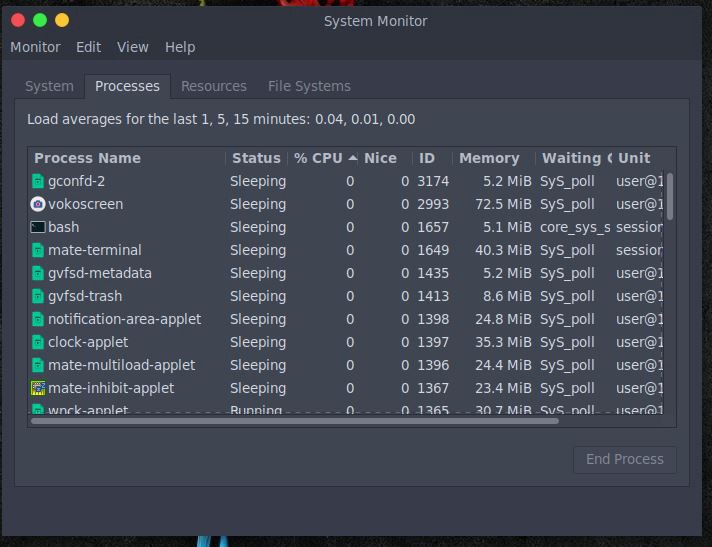
Now this is a other powerful feature in parrot, it shows you processes, resources, file systems, etc. I know very well you can do the same thing in kali with a one line command, but when you are lazy, this thing is a keeper.
Stash of Tools

Just like Kali, Parrot comes with lots of tools but if you see the sections there are a lot of other things which are not in kali,like utomative, Sys Service,etc. This is one of key reasons I prefer parrot, because tools make life easier and in parrot there’s no shortage of tools.
Performance
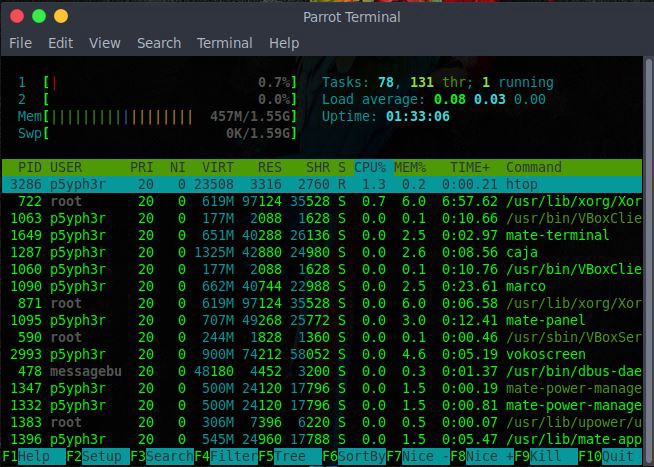
Talking about performance, almost all of us know that Kali is a bit laggy and when you run it on a low end system, sometimes its a nightmare when you have a bruteforce attack going on in background and you doing something else. But Parrot it is very light weight and doesnt lag much. For the sake of testing I started a bruteforce attack in background and then started all fatass GUI based tools and softwares in the end I started BurpSuite and it had lag, but after opening burpsuite it worked butter smooth.
UserFriendly
We all know that when it comes to being user friendly, kali falls on its face. Its not a startup distro and hence not for begineers. When I was learning about parrot, I saw many people saying that you should first learn kali before moving on to parrot, but I actually think that you can take the leap any time. Parrotsec is more user friendly compared to Kali because of its UI, any one with a basic knowledge of ubuntu can use it very easily.
Powerful System Manager Tools
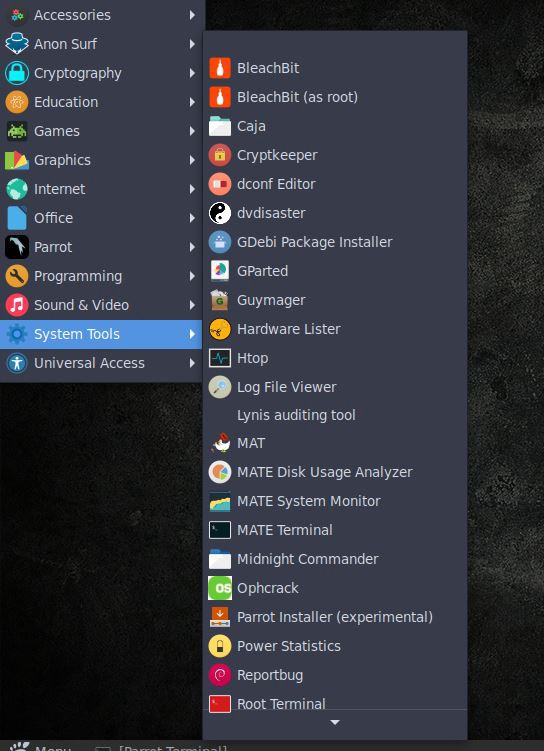
Parrot comes with bunch of system tools which are easily accessed, instead of searching for them by command on kali. Makes things easy.
Hardware Requirement
Hardware requirement is something which we ignore most of the time, primarily because we know very well that our systems are much more powerful then the minumim hardware requirements of Kali. Neither Kali or Parrot require huge amounts of resources, but Parrot needs lower specification hardware when compared to kali, meaning it can be run on low powered laptops.
These were the reasons I prefer Parrot sec over Kali linux, but i like and use both of them as I said Its never about which operating system or tool you are using,it all depends on your skills.
Thanks for reading!
Author: Rohan Chavan
Image: Alexandr Orlov

